Description
WinXfer is a versatile file transfer utility that allows transferring files between two computers directly connected through the serial port or through a modem. This file transfer utility is very easy to use and very intuitive. No programming is necessary. With the ubiquity of the Internet, one might believe that connecting computers via modem or via serial ports is at best arcane. However, there are many applications that warrant this interface. Every laptop, desktop, or server has a modem on it. Every corner of the earth has accessible telephones. You can access another computer over any dialup with ourWinXfer file transfer utility from any part of the world and upload and download files from any drive or directory. Using WinXfer’s basic login and the operating system’s security features, you can be as secure or unsecured you want or need to be. Need to transfer files between two computers with serial ports? WinXfer makes it easy. WinXfer has four interfaces.
- The first uses the standard Windows (GUI) interface that allows the user to run it as a simple Windows application.
- The second is a command line console interface that can be used either from the command prompt, spawned from another application or command file, or run from the Windows scheduler.
- The third uses the file server mode side only with a terminal program like Hypertrm or Procomm to upload and download files.
- The fourth interface is an application programming interface that may be called from any language or tool capable of calling DLLs (Visual C/C++, Visual Basic, etc). Note that you can combine any of these to suit your needs.
WinXfer features:
- Transfer’s files reliably between computers.
- Provides both a GUI interface as well as a command line interface for complete integration and flexibility in most user applications.
- Keeps complete log of all file transfer activity.
- Silent mode to allow blind integration into user application.
- Supports file transfers via computers connected via modem or direct connect (serial port to serial port).
- Supports any modem that using the standard Hayes commands.
- Includes an Application Programming Interface (API) that allows Visual C/C++, Visual Basic, and any tool or language capable of calling DLLs to access the interface directly.
- Excellent documentation.
- Supports a file server mode that allows the transfer of files via a terminal program like Hypertrm or Procomm using XModem, Ymodem, or ZModem protocol.
- May be run from the Windows scheduler.
- Compatible with Windows Vista, Windows Vista x64, Windows XP, Windows 2003, Windows.
Below are a few notes and descriptions of the above mentioned interfaces.
|
|
GUI InterfaceThe GUI interface to WinXfer is simple and intuitive. Form the Change COM Port button, the user specifies:
From the Connection Information button the user specified:
Path\Filename On Local Computer and Path\Filename On Remote Computer are self explanatory. Figure 1 illustrates WinXfer in server mode. Figure 2illustrates sending a directory of files to the server. |
|
|
|
|
Command Line InterfaceWinXfer’s command line interface is easy to use as well. All parameters are specified on the command line. This interface is ideal for placing in batch files, command files, and custom scripts. It is also easily run from the scheduler. |
|
|
| //Get files from computer running WinXferif ((Handle = WinXferClientGetFiles(COMPort, Baud, Protocol, Username, Password, Logfile, NULL, NULL, LFspec, RFspec, Telephone, Context)) == 0xffffffff){
//Do error handling } while(WinXferClientIsRunning(Handle)) { if (//user wants to abort) break; } WinXferClientStop(Handle); |
Application Program InterfaceThe application interface is a very useful feature of the WinXfer file transfer utility. If what you want is a very tight integration with your application, then this is the way to go. The API is simple and complete with minimal programming. It can be called from any tool or language capable of calling DLLs. Using this interface with Visual Basic or Visual C/C++ is a extremely simple. Client Mode API
Host Mode API
Host Mode API
|
 Figure 5 Figure 5 |
File Server ModeFigure 5 shows the terminal interface. Server computer simply runs WinXfer in server mode. Any terminal client like Hypertrm or Procomm can upload and download file to the server via XMODEM, YMODEM, or XMODEM. |
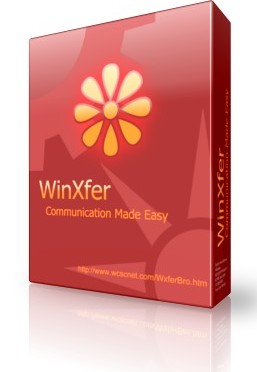
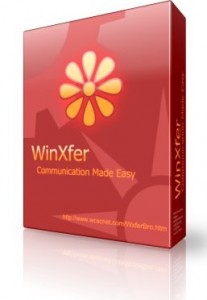
 Figure 1
Figure 1 Figure 2
Figure 2 Figure 3
Figure 3 Figure 4
Figure 4


