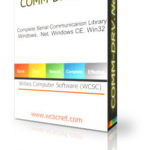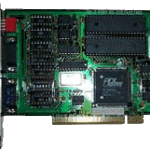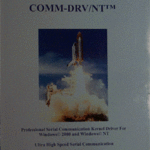Description
COMM-DRV/LIB is simply the best, fastest, and most comprehensive serial communication library and DLLs on the market. The serial communication libraries support Windows 10/8.x, Windows 7, Windows Vista, Windows 2003, Windows XP,Windows 2000, Windows Me, Windows 98, Windows 95, and Windows NT, MS-DOS, Windows 3.x. It was designed by real engineers & developers for real engineers, developers, and programmers.
Our serial communication library supports XMODEM, YMODEM, ZMODEM, & ASCII file transfer protocols. It supports modem communications and virtually all serial communication functions one would need.
We know your time is valuable and have made every effort to make the product easy to use. You will be able to get started with your project immediately upon installation. We include Visual C/C++, Borland C/C++, Access, and Visual Basic example projects that compile and link by just clicking on the project. Use these as your starting point and in no time you can have your app performing RS232, RS422, and/or RS485 serial communication.
For engineers who must work on embedded systems or other applications dependent on MSDOS, we have ample examples for using COMM-DRV/Lib with QuickBasic, Professional Basic (e.g, Microsoft PDS 7.x), VBDOS, and Microsoft & Borland 16 bit C/C++.
If you are not using any of the tools mentioned above, it is still quite possible that COMM-DRV/Lib is compatible with your tools, as any tool or application capable of calling the Windows API can call our DLLs (e.g, Magic, PowerBuilder, Visual FoxPro, etc). <Click here> to see what our satisfied users think of our products.
Major Features
|
Documentation
It is not enough to have a great serial communication product. Good documentation is very important. COMM-DRV/Libincludes very easy to navigate electronic documentation. Functions are easy to find and are hyperlinked to related functions. |
| For those who must have a hardcopy, we also have the manual in printed form. |
|
COMM-DRV/LIB Contents
|
What The Experts SayI just want to take a minute to thank you for the software. I’m the one that wanted it for a senior design class at Iowa State University. It worked great. We gave our final presentation last Friday and the professors were impressed with our project. As a testimonial of how easy and well your software works, I’m an Electrical Engineering student with very little C/C++ programming experience. In fact I was in the computer science beginning level class when I began to use the software. Once I got started I had no real issues with making things work. Again thanks for the opportunity. Besides going to school I’m working for an equipment manufacturer that does control systems. I’ll encourage the use of this software whenever possible. I hope to find other uses for it in the future. Thanks, ”Serial communication is at the core of what we do, and COMM-DRV has helped us rapidly develop new applications, and easily add multiple-port features. We’ve been very impressed with the flexibility of COMM-DRV, and the technical support has been outstanding.” Lee Perryman,Deputy Director and head of technology development, Associated Press Broadcast Services, Washington, DC “COMM-DRV from WCSC is a source/object serial communications library for DOS and Windows that lives up to its hype… its feature set puts it right at the top… In terms of sheer versatility, COMM-DRV is nonparalleled.” Tom Campbell, PC Techniques Review <Click here> for what others are saying about both the quality of our products and the competence of our technical support.
|
Companies Using COMM-DRV/LIBCOMM-DRV/LIB is used in telecommunications, banking, scientific, data acquisition, transaction processing, several major bulletin board systems, SCADA, satellite communications, and other simple and complex applications by many companies large and small. A few companies using COMM-DRV/LIB include Ford Motor Company, General Motors, IBM, NASA, Jet Propulsion Laboratory, Lockheed, MCI, AT&T, Rockwell, ALCOA, AMOCO, Associated Press, Chevron, Boeing Aerospace, Central Point Software, Alcatel, Cellular One, Affymetrix, Inc, Citicorp, DEC, Duns & Bradstreet, Federal Express, General Electric, Howard Johnson, Intel, L.A. Cellular, MetroMedia Paging, Massachusetts Institute of Technology(MIT), Northrop Grumman, UCLA, UCSD, MetroCellular, Dartmouth College, National Radio and Astronomy, NEC, Nissan, Federal Reserve Bank of Boston, Panasonic, RJ Reynolds, Southwestern Bell, L3 Communications, Texas Instrument, Goodyear, NOAA, Nokia, Naval Air Warfare Center, Lawrence Berkeley Laboratory, Microsoft, Seagate Technologies, and the US Postal Service.
|
Examples
|
|
COMM-DRV/LIB API(Partial List)High Level Functions
Modem Functions
File Transfer Functions
GUI Functions
Low Level Functions
|