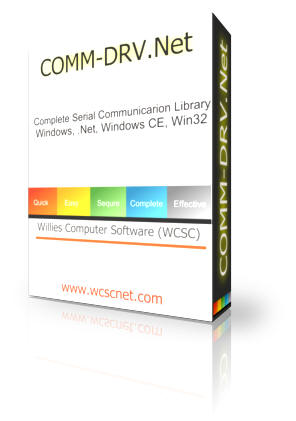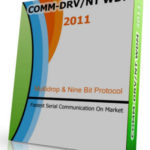Description

COMM-DRV.Net
COMM-DRV.Net supports the development of both Microsoft Windows .Net applications as well as native Win32 applications for both Windows and Windows CE / Windows Mobile / PocketPC..
COMM-DRV.Net is distributed with complete source code for all DLLs, .Net components, and examples.
WCSC provides free technical support.
Major Features
Major .Net Development Features
- Supports Windows and Windows CE / Windows Mobile development.
- Supports C#, Visual Basic .Net.
- Support ALL .Net languages & tools.
- State-driven file transfer libraries allow Xmodem, Ymodem, and Zmodem file transfers on multiple ports at the same time
- Support for ALL Hayes compatible modems (AT command set).
- Supports ALL single or multiport cards that include Windows drivers.
Any number of ports may be active at the same time. - Built-in hardware and software handshaking for flow control (DTR/DSR, RTS/CTS, XON/XOFF).
- Adjustable communication buffers of any size.
- Supports USB to RS232 converters, Ethernet to serial converters, and USB modems with their respective COM drivers.
- Extensive statistics on every port(bytes lost, sent, received, errors, etc.).
- Support baud rates in excess of 460K baud, with the ability to use today’s high-powered communications devices.
- Compatible with the .Net Framework under COMM-DRV/Lib.Net supports Windows Vista, Windows 2003, Windows XP, Windows 2000, Windows NT, Windows 98, & Windows Me.
- Completely port re-entrant, allowing it to be time-sliced.
- Full source code
Major Native Win32 Development Features
- Supports Windows and Windows CE / Windows Mobile development.
- Support ALL compilers and tools that can call 16 bit or 32 bit DLLs.
- Support for ALL Hayes compatible modems (AT command set).
- Supports ALL single or multiport cards that include a Windows driver.
- Any number of ports may be active at the same time.
- Built-in hardware and software handshaking for flow control (DTR/DSR, RTS/CTS, XON/XOFF).
- One API to learn. Same for Windows Vista, Windows 2003, Windows XP, Windows 2000, Windows NT, Windows Me, Windows 98, Window 95.
- Adjustable communication buffers of any size.
- Supports USB to RS232 converters and USB modems with their respective COM drivers.
- Supports Ethernet to RS232 converters with their respective COM drivers.
- Extensive statistics on every port(bytes lost, sent, received, errors, etc.).
- Asynchronously call user functions on any serial communication or timed event (receive, transmit, modem, or status change interrupt event, buffer count events, specific character reception, error events, and much more).
- Nondestructive reading of data (read ahead).
- Support baud rates in excess of 460K baud, with the ability to use today’s high-powered communications devices.
- State-driven file transfer libraries allow Xmodem, Ymodem, Zmodem, & ASCII file transfers on multiple ports at the same time.
- Completely port re-entrant, allowing it to be time-sliced.
- Full source code.
ExamplesCOMM-DRV.Net ships with an ample set of fully functional examples that can be used as base to start your development.
|
<<back .Net Methods(Partial List)File Transfer Methods
Input/Output Methods
Miscellaneous Methods
Modem Methods
Port Control Methods
Port Information Methods
Native Win32 API(Partial List)High Level Functions
Modem Functions
File Transfer Functions
GUI Functions
Low Level Functions
|